Ask Your Network
Public Group
Public Group
Active 4 weeks ago
Have a question? Want to bounce ideas off your peers? Need to do a sanity check for a project? Reach... View more
Public Group
Group Description
Have a question? Want to bounce ideas off your peers? Need to do a sanity check for a project? Reach out via Ask Your Network on UAI Connect to engage all UAI members and collaborate with your peers. Get answers from the brightest minds in the industry. Experience a new level of peer networking, share your knowledge and in return learn and grow with one another.
Quick Poll: Has Your Access to Zoom Been Banned or Restricted?
-
Quick Poll: Has Your Access to Zoom Been Banned or Restricted?
Posted by Leslie Cook (Adm) on May 13, 2020 at 1:02 amHello UAI Members,
We have heard from a few members that their organizations have banned or restricted the use of Zoom due to security and privacy concerns. We’d like to get a consensus of how many member organizations are experiencing this same ban from Zoom.
Please take this quick one-minute poll to help us learn more!
Thank you for your time!Leslie
——————————
Leslie Cook
Membership & Digital Engagement Manager
Utility Analytics Institute (UAI)
719-203-8650, lcook@endeavorb2b.com
——————————Patrick Dever replied 4 years, 8 months ago 3 Members · 4 Replies -
4 Replies
-
Please send out the results in a few days as I would like to report the findings to our executive.
I understand it is not a scientific surveyJ
——Original Message——
Hello UAI Members,
We have heard from a few members that their organizations have banned or restricted the use of Zoom due to security and privacy concerns. We’d like to get a consensus of how many member organizations are experiencing this same ban from Zoom.
Please take this quick one-minute poll to help us learn more!
Thank you for your time!Leslie
——————————
Leslie Cook
Membership & Digital Engagement Manager
Utility Analytics Institute (UAI)
719-203-8650, lcook@endeavorb2b.com
—————————— -
Thanks Martin! I will share the results in a few days.
I’ll be honest… I LOVE Zoom! I understand the concern from organizations regarding the security and privacy issues that took place right at the start of the pandemic. With safety at top of mind, organizations acted quickly and banned or restricted (browser only) the use of Zoom. We have made our own adjustments here at UAI to protect our/your use of it. I have been keeping up to date with our IT team on Zoom’s response to these issues. The following was shared with me from IT. I sure hope it is not too late for Zoom! I hope they can rebound! I’m a fan!
“Zoom has been moving fast on the security issues that have been reported. Besides the items noted below, they are releasing v5, which revolves around security. Here are the details:
- On May 30th, 2020, Zoom will enable GCM encryption across the entire Zoom platform, providing increased protection for meeting data. After May 30, 2020, all Zoom clients on older versions will receive a forced upgrade when trying to join meetings as GCM Encryption will be fully enabled across the Zoom platform. Please begin updating all your clients to Zoom 5.0 now. Zoom admins, visit our 5.0 IT administrator page for more detailed instructions on updating your endpoints to ensure they will be able to support GCM encryption once we cut over on May 30.
- Report a User Feature: Meeting hosts and co-hosts can report a user in their meeting who is misusing the Zoom platform. Found in the Security icon, the option sends a report to Zoom’s Trust & Safety team for review. The report can include a specific offense, description, and optional screenshot. The Report a User function is on by default but can be turned off at the account, group, and user level in the Zoom web portal.
- Leaving/Ending Meeting Enhancements: With this new UI update, hosts can clearly decide between ending or leaving a meeting. If the host leaves, they can now easily select a new host and have the confidence that the right person is left with host privileges. The host will now be required to assign a new host when leaving the meeting. Additionally, the pop-up message asking if the host would like to leave or end the meeting will now be displayed by the Leave button.
- Setting to Allow Sharing of Cloud Recordings: Account owners and admins can enable or disable shared cloud recordings to prevent users from sharing their cloud recordings. This setting is available for individual recordings and at the account, group, and user level and can be locked at the group or account level.
- Add Expiration Date for Shared Cloud Recordings: Users can now choose to expire the link for a cloud recording after a set number of days or on a custom date. This setting is available for individual recordings and at the account, group, and user level and can be locked at the group or account level.
- Minimum Password Length of 6 Characters for Meeting and Shared Recording Passwords: The minimum password length for both meeting and shared recording passwords will now be 6 characters.
- Profile Picture Control: Account admins and hosts can disable the ability for participants to show their profile picture and also prevent them from changing it in a meeting.
- Show the Connected Data Center: Users can see which data center they are connected to by clicking on by clicking on the info icon at the top left of the client window.
- Select Data Center Regions when Scheduling a Meeting: Users can now select which data center regions they would like their in meeting traffic to use when scheduling a meeting.
- [Breaking API Changes] New Password Requirements: This new setting allows account owners and admins to set meeting password and recording password requirements (on the account settings page).”
——————————
Leslie Cook
Membership & Digital Engagement Manager
Utility Analytics Institute (UAI)
719-203-8650, lcook@endeavorb2b.com
——————————
——————————————-
Original Message:
Sent: 05-13-2020 13:12
From: Martin Richardson
Subject: Quick Poll: Has Your Access to Zoom Been Banned or Restricted?Please send out the results in a few days as I would like to report the findings to our executive.
I understand it is not a scientific surveyJ
Original Message——
Hello UAI Members,
We have heard from a few members that their organizations have banned or restricted the use of Zoom due to security and privacy concerns. We’d like to get a consensus of how many member organizations are experiencing this same ban from Zoom.
Please take this quick one-minute poll to help us learn more!
Thank you for your time!Leslie
——————————
Leslie Cook
Membership & Digital Engagement Manager
Utility Analytics Institute (UAI)
719-203-8650, lcook@endeavorb2b.com
—————————— -
One big change is Zoom are moving from AWS to Oracle as a back end cloud provider. This is a huge change. It also speaks to some of the immaturity of AWS in this area.
——Original Message——
Thanks Martin! I will share the results in a few days.
I’ll be honest… I LOVE Zoom! I understand the concern from organizations regarding the security and privacy issues that took place right at the start of the pandemic. With safety at top of mind, organizations acted quickly and banned or restricted (browser only) the use of Zoom. We have made our own adjustments here at UAI to protect our/your use of it. I have been keeping up to date with our IT team on Zoom’s response to these issues. The following was shared with me from IT. I sure hope it is not too late for Zoom! I hope they can rebound! I’m a fan!
“Zoom has been moving fast on the security issues that have been reported. Besides the items noted below, they are releasing v5, which revolves around security. Here are the details:
- On May 30th, 2020, Zoom will enable GCM encryption across the entire Zoom platform, providing increased protection for meeting data. After May 30, 2020, all Zoom clients on older versions will receive a forced upgrade when trying to join meetings as GCM Encryption will be fully enabled across the Zoom platform. Please begin updating all your clients to Zoom 5.0 now. Zoom admins, visit our 5.0 IT administrator page for more detailed instructions on updating your endpoints to ensure they will be able to support GCM encryption once we cut over on May 30.
- Report a User Feature: Meeting hosts and co-hosts can report a user in their meeting who is misusing the Zoom platform. Found in the Security icon, the option sends a report to Zoom’s Trust & Safety team for review. The report can include a specific offense, description, and optional screenshot. The Report a User function is on by default but can be turned off at the account, group, and user level in the Zoom web portal.
- Leaving/Ending Meeting Enhancements: With this new UI update, hosts can clearly decide between ending or leaving a meeting. If the host leaves, they can now easily select a new host and have the confidence that the right person is left with host privileges. The host will now be required to assign a new host when leaving the meeting. Additionally, the pop-up message asking if the host would like to leave or end the meeting will now be displayed by the Leave button.
- Setting to Allow Sharing of Cloud Recordings: Account owners and admins can enable or disable shared cloud recordings to prevent users from sharing their cloud recordings. This setting is available for individual recordings and at the account, group, and user level and can be locked at the group or account level.
- Add Expiration Date for Shared Cloud Recordings: Users can now choose to expire the link for a cloud recording after a set number of days or on a custom date. This setting is available for individual recordings and at the account, group, and user level and can be locked at the group or account level.
- Minimum Password Length of 6 Characters for Meeting and Shared Recording Passwords: The minimum password length for both meeting and shared recording passwords will now be 6 characters.
- Profile Picture Control: Account admins and hosts can disable the ability for participants to show their profile picture and also prevent them from changing it in a meeting.
- Show the Connected Data Center: Users can see which data center they are connected to by clicking on by clicking on the info icon at the top left of the client window.
- Select Data Center Regions when Scheduling a Meeting: Users can now select which data center regions they would like their in meeting traffic to use when scheduling a meeting.
- [Breaking API Changes] New Password Requirements: This new setting allows account owners and admins to set meeting password and recording password requirements (on the account settings page).”
——————————
Leslie Cook
Membership & Digital Engagement Manager
Utility Analytics Institute (UAI)
719-203-8650, lcook@endeavorb2b.com
—————————— -
We have adopted Teams. I believe we have concerns with ZOOM, but I think we are willing to use in certain situations.
PATRICK D. DEVER
Avista Corp. – NYSE: AVA
Chief Data StrategistPhone: 509-495-8524; Fax: 509-777-6062
Email: pat.dever@avistacorp.com
CONFIDENTIALITY NOTICE: The contents of this email message and any attachments are intended solely for the addressee(s) and may contain confidential and/or privileged information and may be legally protected from disclosure. If you are not the intended recipient of this message or an agent of the intended recipient, or if this message has been addressed to you in error, please immediately alert the sender by reply email and then delete this message and any attachments.
——Original Message——
Hello UAI Members,
We have heard from a few members that their organizations have banned or restricted the use of Zoom due to security and privacy concerns. We’d like to get a consensus of how many member organizations are experiencing this same ban from Zoom.
Please take this quick one-minute poll to help us learn more!
Thank you for your time!Leslie
——————————
Leslie Cook
Membership & Digital Engagement Manager
Utility Analytics Institute (UAI)
719-203-8650, lcook@endeavorb2b.com
——————————
Log in to reply.

