HL Site Engagement Tracking
-
HL Site Engagement Tracking
Once your HL community site has launched, you will notice that there are a TON of reports to track your engagement available to you in your super admin dashboard.
Admin (gear icon) -> Reports. Under this tab, you will find many reports that track various data that is being captured now that your site has launched. Here is a link to a great SNAP product training that goes into Data, Metrics & Reporting.
One of the most important reports for you to track engagement is the engagement report, Reports -> Engagement. It gives you a snapshot of your site’s activity in the form of some key performance indicators (KPIs). Agreed to terms is a good one to track.
You can also start using the automation rules to help encourage engagement! Check out this post on HUG for some pointers. You will see in your admin dashboard Tools -> Automation rules that your site comes with automation rules out-of-the-box.
Automation rules can be thought of as an electronic email assistant. They come in a disabled state but you can enable them for use now that your site is live. They are organized in terms of Best Practices (BP) and because the engagement of members with your new community is so important in this early launch period, I recommend getting familiar with these automation rules in the BP: Get Engaged and BP: Stay Engaged groups to start.
Another engagement tracking/community resource for you is the 2015 State of Community Management that was just released from the Community Roundtable with support from Higher Logic. The report can be downloaded here and it’s really informative. There is a section on Metrics and Measurement that I think you will find especially useful.
I’ve also attached for you two examples of community tracking worksheets to help you track your site’s metrics.
——————————
System
——————————
Sorry, there were no replies found.
Log in to reply.