Data Privacy Controls Announcement – Impersonation Settings
-
Data Privacy Controls Announcement – Impersonation Settings
Higher Logic continues to invest in initiatives that will help our clients and their members manage and protect personally identifiable information (PII). Our latest release enhances the platform’s data privacy and confidentiality controls with two new administrative features, allowing greater control over and transparency into the user impersonation functionality and Higher Logic staff access to your site.
Action items: after reviewing the details below, please complete the following:
- Configure your impersonation settings. By default, the ability to impersonate is turned OFF. Go to Admin -> Data Privacy -> Impersonation to make any desired changes. Review and edit the impersonation terms and conditions.
- Go to Admin-> Users -> Terms and Conditions -> Module and edit the Impersonation Terms and Conditions.
- Review and edit the email template to notify a member they have bee impersonated. Go to Admin -> Communities -> Email Templates and choose the Data Privacy category. Edit the Member Impersonation Notification template.
Impersonation: Impersonation is often used to perform an action on behalf of a member at his/her request. It is also used in troubleshooting reported problems that are difficult to recreate in other ways due to unique data/user-specific conditions. The new impersonation administrative configurations allow an organization to turn this functionality on or off. When turned on, impersonation may be limited to specific super administrators rather than everyone with this access level. Higher Logic staff will no longer be able to impersonate a specific user on your site. We will only be able to use the generic “member” and “non-member” accounts. This may necessitate screen-sharing and other techniques to resolve issues that we were able to troubleshoot through impersonation in the past. The first time the impersonation tool is used by an authorized administrator, he/she will be required to accept the impersonation terms and conditions, which may be customized by your organization. When a community member is impersonated, he/she will be notified by email. We have provided you with a default email template (“Impersonation Notification” template) which may be customized by your organization. If you wish to disable the email notification feature, you may do so by deactivating the email template, although this is against the best practices established to protect your users’ privacy. All impersonations are audited and available through a new report in the Logins category.
Higher Logic Staff Access:
The new Higher Logic staff access configuration allows you to manage how we access your site. Higher Logic staff access is limited to generic accounts with the role of administrator, member, or non-member. Access to those accounts is granted to a department or to an individual.
To review and manage these settings go to Admin -> Data Privacy ->Higher Logic Access.
Higher Logic logins are audited and visible through a new report in the Logins category. For more detailed information on existing data privacy controls and best practices, please review this support article.
——————————
System
——————————
Sorry, there were no replies found.
Log in to reply.