UAI News
Welcome to the UAI News Community! UAI will now be posting all of our member communications to this... View more
UAI Connect Notification & Community Settings
-
UAI Connect Notification & Community Settings
Hello UAI Members,
I just wanted to send a huge THANK YOU to all of the members who have taken time to contribute on UAI Connect over the past few weeks! Since launching the 2022 UAI Connect Engagement Challenge last month, we’ve seen a massive spike in engagement across our communities and have even seen several new names in our “weekly leader board.”
With the spike in new discussion threads, I just wanted to send a quick reminder that email and community notifications can be adjusted at any time through your profile page. Once on your profile, simply click the “My Account” drop down where you will then see “Community Notifications” listed. It’s this “Community Notifications” section that allows you to select your notification preferences for any community you’re a part of on UAI Connect. Simply scroll down to any community and select either “Real Time” (to recieve notifications as they come in) or “Daily Digest” (to recieve all community notifications in one email at the end of each day). You can also check the box for “Consolidated Daily Digest” or “Consolidated Weekly Digest” to receive even fewer emails.
Have any questions? Please reach out to me at kpraet@utilityanalytics.com or by phone at 315-440-3033 any time. I want to be sure UAI communications fit your preferences.
Thanks again!
——————————
Kevin Praet
Membership Coordinator
Utility Analytics Institute (UAI)
Boulder CO
315-440-3033
——————————
Sorry, there were no replies found.
Log in to reply.
